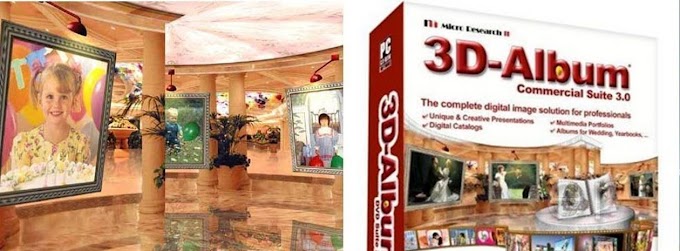Introduction: Edius Pro 5 is a powerful video editing software developed by Grass Valley, widely used by professionals and enthusiasts alike for its real-time editing capabilities and versatility. With its user-friendly interface and wide range of features, Edius Pro 5 enables editors to work efficiently, whether for television, film, or personal projects.
Course Overview: A complete course in Edius Pro 5 will guide users from basic to advanced levels of editing. The course typically covers key areas such as:
Interface Overview and Setup:
- Getting familiar with the Edius Pro 5 interface, understanding workspaces, and configuring project settings for different formats.
Basic Editing Techniques:
- Learning how to import, organize, and trim clips in the timeline.
- Using essential tools like ripple editing, rolling edits, and slip editing.
Transitions and Effects:
- Adding smooth transitions between clips.
- Applying effects, color grading, and keying techniques to enhance video quality.
Audio Editing:
- Synchronizing audio tracks, adjusting levels, and applying filters for professional sound quality.
Advanced Features:
- Multicam editing, working with various video formats, and exporting in different codecs.
- Utilizing real-time editing features for fast workflow without rendering delays.
Exporting and Rendering:
- Finalizing projects and exporting them in various formats, including HD and SD, to suit different platforms.
Conclusion A complete course in Edius Pro 5 equips users with the necessary skills to create professional-quality video content. Whether you're new to editing or looking to refine your skills, mastering Edius Pro 5 will give you a solid foundation in the world of video editing.
Edius Pro 5 Complete Course: A Comprehensive Guide