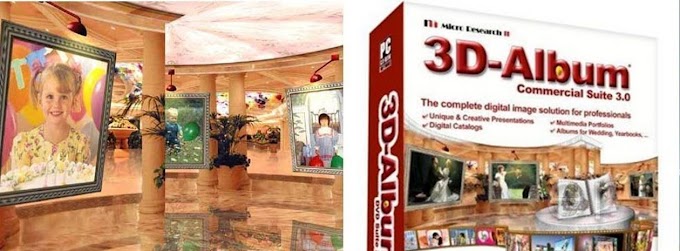Google AI Studio's Nano (Gemini 2.5 Flash Image)Google has unveiled its latest model in the realm of generative AI image creation, called “Gemini," aka Nano Banana in Google, and publicly named Gemini 2.5 Flash Image. The goal of this model is to provide users with a method to generate or edit high-quality images quickly by using simple text prompts or a blend of image + text prompts. The bottom line is that you can upload an image or type a description — and the model will transform the image or create a new scene. The model is especially helpful for users that want to create visual assets or edit images without the need to use advanced graphic design software.
How to Use
1. Get to the platform:
You can access the model by using the Google AI Studio or by using the Gemini API.
2. Type a prompt or upload an image:
Type something like “Create a 3D figurine of the character,” or upload an image and provide instructions.
3. Go through the generation / editing process:
The model is using advanced AI technologies like character consistency and scene blending behind the scenes of the model.
4. Get your output:
In seconds, the model outputs an image that you can view, download, or edit once again.
Key Features and Benefits
- Easy to use: Generate images simply by adding text.
- Image and prompt: Replace your image, while retaining its identity and style.
- Character reuse: Retains the mind's eye of the same face or pose or design through changes.
- Some use cases: advertisements, social media images, or just plain fun, art 3d.
Instructions for use
1. Go to [Google AI Studio](https://ai.google.dev/aistudio) and log in using your Google account.
2. Select the model ‘Gemini 2.5 Flash Image (Nano Banana)’.
3. Upload an image or simply write a text prompt.
4. Click Generate.
5. Review the image! Make adjustments to your prompt as needed.
6. Download or share.
Examples of use
- Change your picture into styles (i.e. cartoon, 3D, watercolor, etc.)
- Create incredibly professional product mock-ups of ad copy graphics for personal use.
- Change your pets or your kids into 3D models.
- Create one-of-a-kind images for your social media posts.
Important Notes and Cautions
- Results may be slightly incorrect on occasion
- Be careful uploading a private or public photo of yourself or somebody else. Respect the privacy of any subjects in images.
- Google injects a SynthID watermark in any image generated by its AI to track authenticity.
- If using the API for a larger scale project, there may be costs associated with its use.
Tips to Achieve Better Results
- Be clear, concise, and as descriptive as possible when entering a prompt.
- If able, upload an image - an uploaded image will help the AI model maintain identity and accuracy.
- If the initial output is off, just change one thing for the next prompt (color, angle, or style).
- Consider different orientations or styles; such as "anime" or "realistic", or consider "product photo" for example but using a different style.
Conclusion
If you are a creator of digital content, design visuals for your social media, or even if you just enjoy playing with your creativity, the Nano (Gemini 2.5 Flash Image) model in Google AI Studio is a great selection. With the ease of use, it will generate impressive results, high quality images that look like photographs, all in less than 5 seconds, even if you are not a designer.